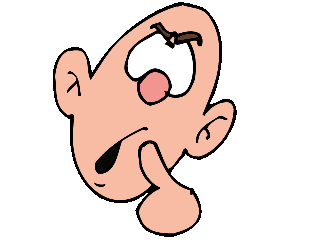Seven Reasons Why Email Sucks
Ok, maybe that’s a bit harsh…or is it? We can’t live without email, just like we couldn’t live without telephones even when all we had was rotary dials. Who wouldn’t say “rotary dial sucks!” today? We’re dependent on email and drowning in email at the same time.
Look, email, in some form, will not get replaced completely. Just like TV didn’t completely replace radio. But following are just some of the reasons why we are way overdue for a change.
1. Knowledge Silos

Since each email inbox is completely private, stored content can not be shared without explicitly and actively forwarding the content. This a) requires time to forward those requesting it, and b) creates duplicate copies of the content.
2. Delete Dilemma
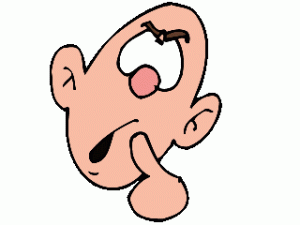
3. No Priority Hierarchy
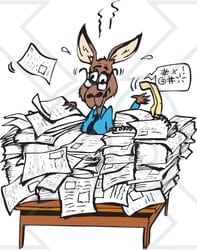
4. Lack of Context
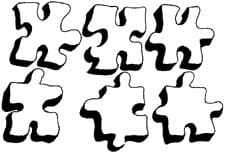
When you think about it, the email sender already has the context of the message. Instead, we leave it to the recipient to figure out the context and organize (tag, label, file in folder, etc.). With the increasing volume, organizing received emails usually just does not happen any more. Instead, we rely solely on sort and search…or probably more prevalent than we’d like to admit, we just ask people again for answers we already have buried in our email inboxes.
5. Distributed Mess

- According to Microsoft, “more than 97% of all e-mails sent over the net are unwanted.“
- An email sender can never be 100% sure when or even if all intended recipients will receive their email.
- And even with “standards”, many deal with incompatibilities on a regular basis. Anyone seen “winmail.dat” attached to an empty message? Or incompatible formatting? Or ever try to send meeting invitations including different recipients using MS Outlook, GMail, and Lotus Notes?
6. No Data Life Cycle Management
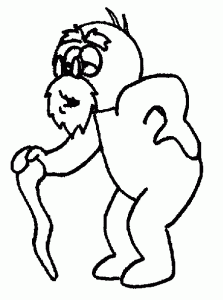
7. Ambiguous Etiquette

Let’s face it. Most of us have a Love/Hate relationship with email. When all you have is a hammer, everything looks like a nail. We use email for “everything” collaborative. In email, we share and co-author documents, discuss, announce, invite, schedule, flame, update, etc. The “Least Common Denominator” functionality of email provides flexibility but also creates inefficiencies for certain tasks where a more appropriate collaboration tool would be better.
But we’ve lived with the pains of email so long we don’t even notice them. Today, imagine getting rid of your cell phones to carry coins around for pay phones. Ridiculous now, right? No one thought so before cell phones.
Shouldn’t we be able to: Subscribe to what we want? Decide how/when we get notified? Discover useful info we didn’t know existed? That’s where “Social Collaboration” comes in…for the first time, Social Collaboration offers a supplement, if not a real alternative to email.